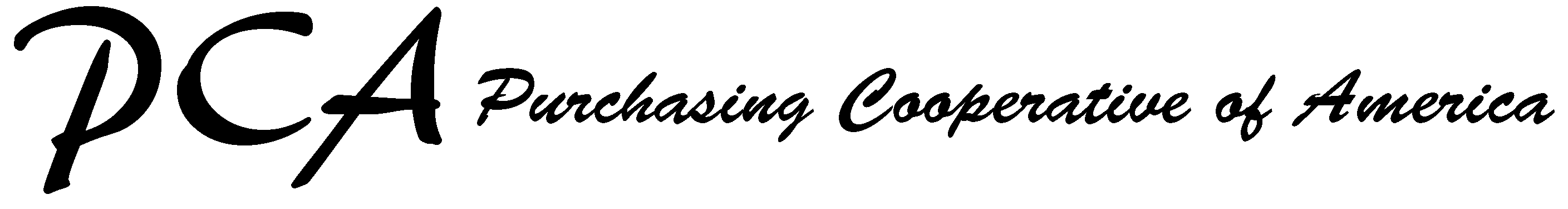Vendors will respond to PCA solicitations via the Euna Procurement system. To access solicitations. Step 1 - New Vendors: Complete the online Vendor Registration on the VENDOR tab www.pcamerica.org/vendor. Step 2 - First Time Vendors (register & after DUNS & EIN check) and Returning Vendors: log in with USERNAME and PASSWORD on the VENDOR tab and then go to the SOLICITATIONS tab and select the "Solicitations Link" to go to the Euna system. After you do this once and then register in the Euna system, you may access your solicitation of choice directly through the Euna system. Euna will automatically CLOSE responses promptly at the solicitation's designated due date and time.
PCA Members who require Due Diligence or Contract information, please register on the Member's Tab & then submit your request to pcamerica@pcamerica.org.